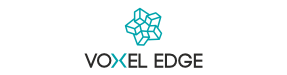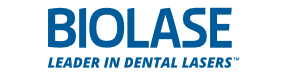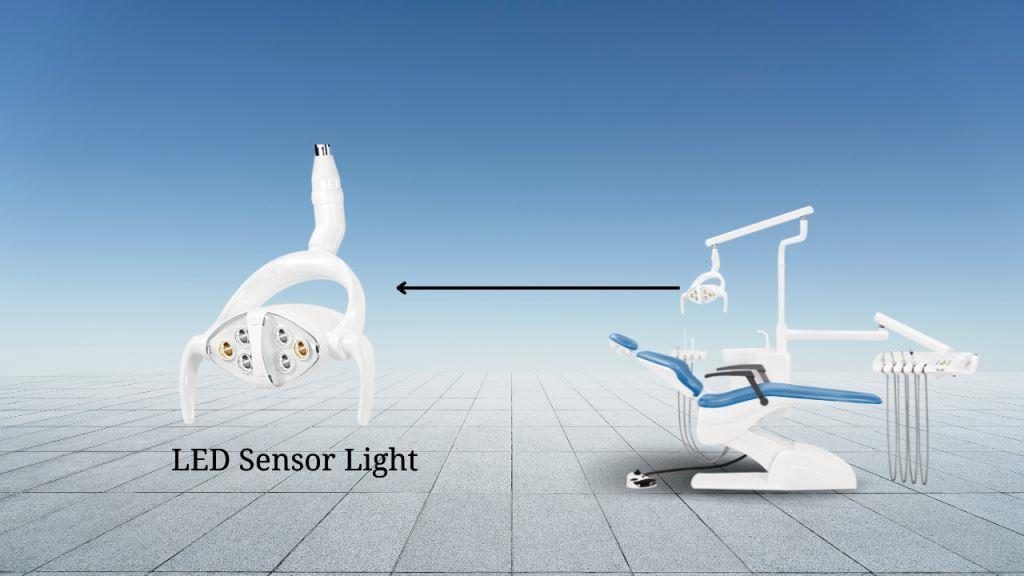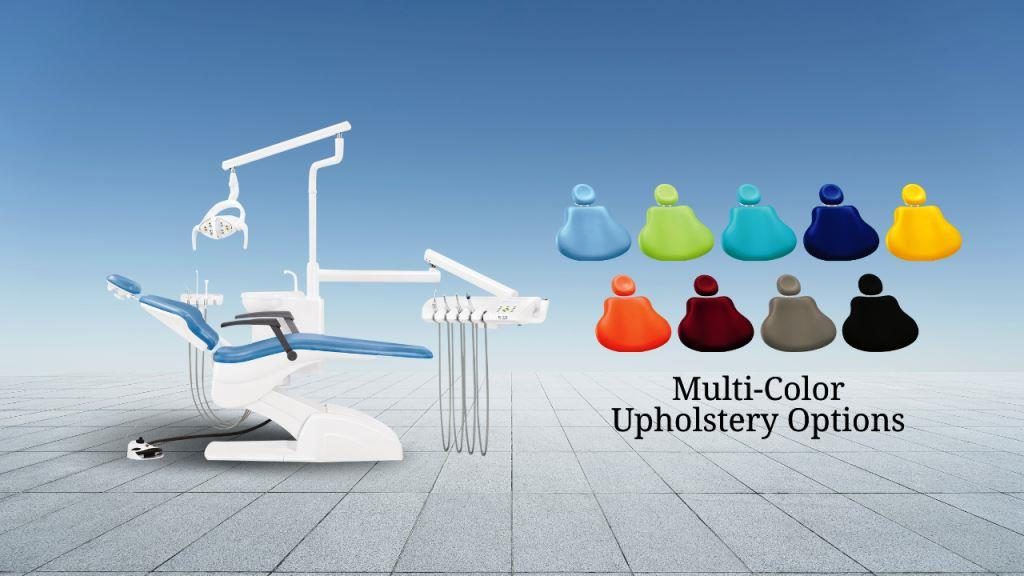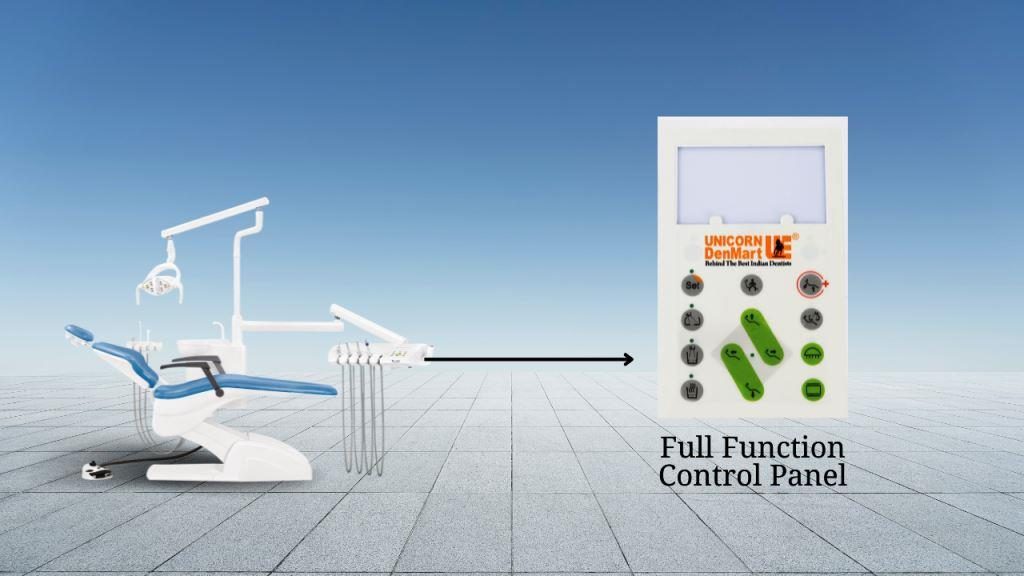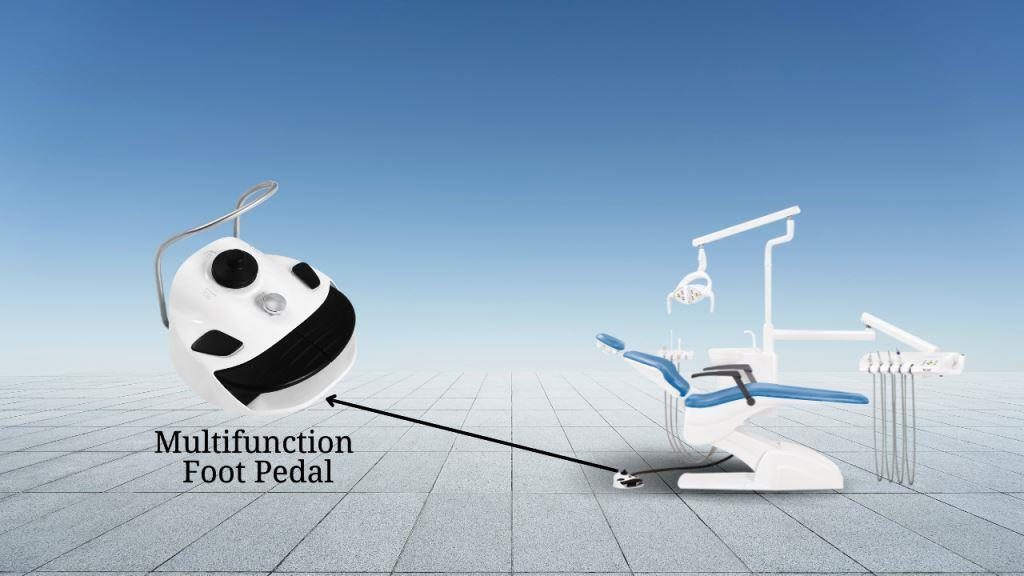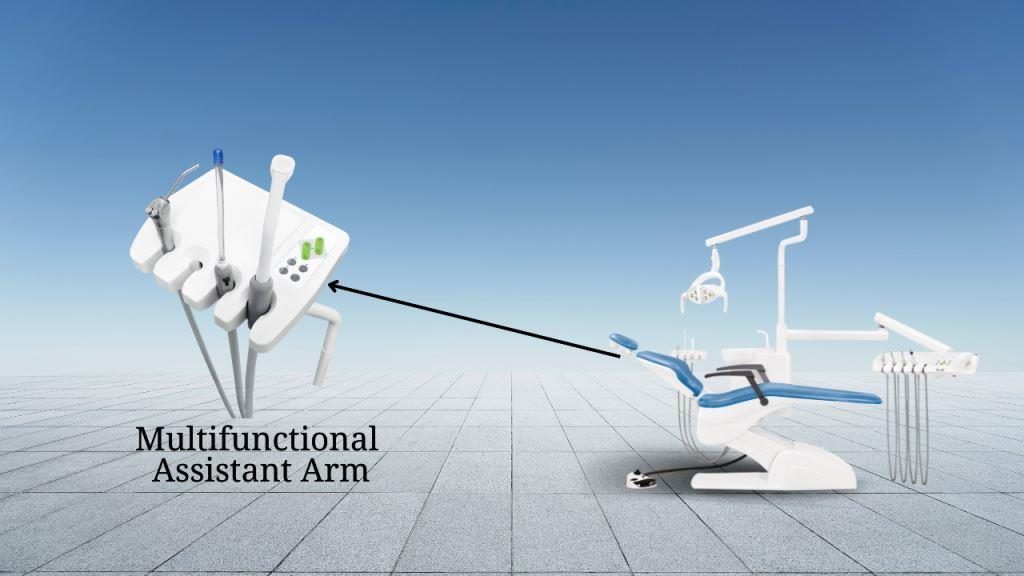Planet Dental Chair
The Planet Dental Chair is a state-of-the-art dental chair designed to provide maximum comfort and efficiency in dental procedures. It features a range of advanced functionalities that cater to both patient comfort and the ease of operation for dental professionals.
The Planet Dental Chair is designed to provide a seamless and comfortable experience for both patients and dental professionals. Its ergonomic design, coupled with advanced features, makes it a top choice for modern dental practices seeking efficiency and comfort.
Key Highlights
- Comfortable Patient Chair with Chair Interlock System: Offers synchronized movement with big upholstery, ensuring patient safety and comfort during dental procedures.
- Rotary Side Box: This feature allows for easy movement and provides more space for the assistant, enhancing the efficiency of assistant operations.
- Assistant Control Panel: A multi-functional control panel equipped with 8 buttons, including a 3-way syringe (heat) with adjustable settings and strong suction.
- Integrated Water, Air, and Electricity Control: Conveniently installed on the chair’s backside, this feature allows for easy switching on and off, streamlining the operation process.
- Luxury Dentist Stool: Features a big cushion with a strong metal frame, offering enhanced safety and comfort for the dentist during procedures.
- Full-Function Control Panel with LCD Screen: Displays the working status and includes three doctors with 9 sets of chair position memory, spitting position setting, operation light control, X-ray film viewer control, and zero position control.
Transform your dental clinic into a state-of-the-art facility with our innovative dental chair and assistant system, designed to benefit both you and your patients. Our Comfortable Patient Chair, featuring a Chair Interlock System, ensures synchronized movement and maximum comfort during dental procedures. The large upholstery is not only luxurious but also prioritizes patient safety.
The Rotary Side Box revolutionizes your workspace efficiency. Its easy movement and additional space significantly improve your assistant’s operational effectiveness, allowing for smoother, faster procedures.
Our Assistant Control Panel is a game-changer. Equipped with 8 buttons, including a 3-way syringe (heat) with adjustable settings and strong suction, it puts convenience and control at your fingertips.
The Integrated Water, Air, and Electricity Control, located on the chair’s backside, simplifies operation. Switching on and off is now a breeze, ensuring seamless transitions between different stages of dental procedures.
For the dentist, our Luxury Dentist Stool is a haven of comfort and safety. With a big cushion and a robust metal frame, it’s designed to support you through long procedures without compromising on comfort or safety.
The crown jewel is our Full-Function Control Panel with LCD Screen. It displays the working status and includes features like memory settings for three doctors, spitting position setting, operation light control, X-ray film viewer control, and zero position control. These capabilities enable personalized settings for multiple dentists, ensuring a seamless and efficient workflow.
Investing in our dental chair and assistant system is not just an upgrade to your clinic’s equipment; it’s a commitment to excellence, efficiency, and superior patient care. Elevate your practice today with our cutting-edge solution
HTML Tags | Descriptions |
|---|---|
table1 | Defines the structure for organizing data in rows and columns within a web page. |
table1 | Represents a row within an HTML table, containing individual cells. |
table1 | Shows a table header cell that typically holds titles or headings. |
table1 | Represents a standard data cell, holding content or data. |
table1 | Provides a title or description for the entire table. |
table1 | Defines the header section of a table, often containing column labels. |
table1 | Represents the main content area of a table, separating it from the header or footer. |
table1 | Specifies the footer section of a table, typically holding summaries or totals. |
table1 | Defines attributes for table columns that can be applied to multiple columns at once. |
table1 | Groups together a set of columns in a table to which you can apply formatting or properties collectively. |
Do’s
- Do Follow the Manufacturer’s Instructions: Always adhere to the manufacturer’s guidelines for use, maintenance, and cleaning.
- Do Regular Maintenance: Schedule regular maintenance checks to ensure all mechanical and electrical components are functioning correctly.
- Do Clean Regularly: Clean the chair regularly with recommended cleaning agents to maintain hygiene and prevent buildup of debris.
- Do Inspect Upholstery Frequently: Check the upholstery for tears or damages and repair them promptly to prevent further deterioration.
- Do Lubricate Moving Parts: If applicable, lubricate the moving parts as recommended to ensure smooth operation.
- Do Use Chair Covers: Utilize protective covers to shield the chair from stains and spills.
- Do Train Staff: Ensure all staff members are trained on the proper use of the chair to avoid mishandling.
- Do Check Electrical Connections: Regularly check electrical connections and cords for signs of wear or damage.
- Do Handle with Care: Operate the chair controls gently and avoid abrupt movements.
- Do Address Issues Promptly: If a problem arises, address it immediately to prevent further damage..
Don’ts
- Don’t Overload the Chair: Avoid exceeding the maximum weight capacity as specified by the manufacturer.
- Don’t Ignore Minor Issues: Small problems can escalate into major ones if ignored. Address any irregularities as soon as they are noticed.
- Don’t Use Harsh Chemicals for Cleaning: Avoid using harsh or abrasive cleaners that can damage the upholstery or mechanical parts.
- Don’t Neglect Safety Checks: Never skip routine safety inspections, particularly for electrical and mechanical components.
- Don’t Allow Untrained Personnel to Operate: Untrained individuals should not operate or adjust the chair to prevent accidental damage.
- Don’t Force Stuck Components: If a part of the chair is stuck or not functioning smoothly, don’t force it. Seek professional assistance.
- Don’t Modify the Chair: Avoid unauthorized modifications or alterations, as they can affect the chair’s functionality and void the warranty.
- Don’t Delay Software Updates: For chairs with software components, ensure timely updates are applied.
- Don’t Leave the Chair Wet: After cleaning or disinfection, make sure the chair is thoroughly dried to prevent rust or mold.
- Don’t Ignore Wear and Tear: Regularly replace worn out parts like cushions or armrests to maintain the chair’s condition and comfort.
.
Watch the Video
Related Products
Market Research
Marketing
Web Solution
Development
Our Services
Innovation
Virtual reality
Creativity
Associated Brands